マンデルブロ集合の作図
Key word
- フラクタル,マンデルブロ集合
- 複素数平面
- Google Colaboratory, Python
はじめに
フラクタル図形の中でも有名なマンデルブロ集合の定義と作図を行います. Google Colaboratoryを使って計算し,綺麗な図を描きます.
準備
前提知識
- 数学
- 複素数平面
- プログラミング
- Python: 代入,forループ,真偽値,関数,import
- Google Colaboratory(Colab)が使える.
マンデルブロ集合の定義
複素数$ c $に対して,
$ z_{n+1} = z_n^2 + c, z_0 = 0 $の漸化式で生成される複素数列$ (z_n)_n $が$ n \rightarrow \infty $の時に$ z_n < \infty $となるような複素数$ c $全体をマンデルブロ集合という.
環境
Google ColaboratoryでPython3のnotebookを作成. 参考, 2021-08-17
コード
準備
必要なライブラリをインポート
%matplotlib notebook
import numpy as np
import matplotlib.pyplot as plt
import itertools
# アニメーション用
from matplotlib import animation, rc
from matplotlib.animation import PillowWriter
from IPython.display import HTML
判定する関数
複素数$ c $がマンデルブロ集合に属するか判定する関数.
input: c(複素数),output: マンデルブロ集合に属するかどうか(真偽値)
def judge_mandelbrot(c, N):
z = 0
for _ in range(N):
z = z*z + c
return np.abs(z) < 1 # N回後に絶対値が1より小さいときは発散しないと判定
例えば,次のように使います.
c = 0.2 + 0.1j
N = 50
judge_mandelbrot(c, N)
# => True
補足
Nが小さいと判定の精度が悪くなるNが大きいと時間がかかる.
マンデルブロ集合を作る
適当な範囲から複素数をとってきて判定しTrueなら配列mandelbrotsにいれる.
# パラメータ設定
N = 50 # 判定時のループ回数の設定
res = 200 # 解像度
# 候補点を生成
reals = np.linspace(-2, 0.6, num=res) # 実軸方向のメッシュ
imags = np.linspace(-1.1, 1.1, num=res) # 虚軸方向のメッシュ
# 探索実行
mandelbrots = []
for x, y in itertools.product(reals, imags): # 格子点上の(x, y)に対してループ
c = np.complex(x, y) # 複素数の候補
if judge_mandelbrot(c, N): # 判定
mandelbrots.append([c.real, c.imag]) # 判定がTrueならマンデルブロ集合に加える
mandelbrots = np.array(mandelbrots) # 型変換
print(mandelbrots.shape) # 結果の数を確認
補足
resが小さいと荒い画像ができる.resが大きいと時間がかかる.
図の作成
# 描画する点の大きさを設定
marker_size = 0.5
fig, ax = plt.subplots(figsize=(5,5), facecolor='k')
ax.scatter(mandelbrots[:,0], mandelbrots[:,1], s=marker_size, color = 'w')
ax.set_facecolor('k')
ax.set_aspect('equal')
ax.get_xaxis().set_visible(False)
ax.get_yaxis().set_visible(False)
(発展)アニメーションの作成
d = 50
fig, ax = plt.subplots()
def update(i):
if d*i + d > len(mandelbrots):
z = mandelbrots[d*i:]
else:
z = mandelbrots[d*i: d*i + d]
ax.scatter(z[:, 0], z[:, 1], s=marker_size)
ax.set_facecolor('k')
ax.set_aspect('equal')
ax.get_xaxis().set_visible(False)
ax.get_yaxis().set_visible(False)
ax.set_xlim([-2, 0.6])
ax.set_ylim([-1.1, 1.1])
anim = animation.FuncAnimation(fig, update, frames=len(mandelbrots)//d + 1, interval=20)
rc('animation', html='jshtml')
anim
補足
dが小さ過ぎると時間がかかり過ぎて終わらなくなる.
演習
以下のパラメータを変えながらマンデルブロ集合をプロットします.
パラメータ
| パラメータ | 説明 | 推奨値 |
|---|---|---|
N |
判定時のループ | 50 |
res |
解像度 | 200 |
marker_size |
プロットする点の大きさ | 0.5 |
d |
(発展)アニメーション時にまとめてプロットする点の数 | 50 |
次の手順を繰り返します.
N,resを設定して,「マンデルブロ集合を作る」を実行する.marker_sizeを設定して,「図の作成」を実行して図を確認する.- (発展)
dを設定して,「アニメーションの作成」を実行する.
作図例
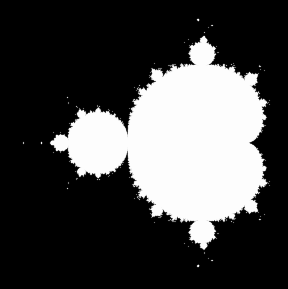
まとめ
- 簡単なコードでマンデルブロ集合の作図を行いました.
- パラメータの調整で精度と時間のトレードオフを体験しました.
- アニメーションも作ったのでPythonによる作図が一通り学べました.